Latest News
- Kuwait-Jordan Durra Field Joint Statement Rejected By Iran
- GTD Cracks Down On Vehicle Noise Pollution In Sulaibiya
- Mystery Of Dead Fish At Shuwaikh Beach Sparks Urgent Action
- MEW To Complete Links With The Interior And Justice Ministries B...
- 8 Expats Jailed For Bribing An Officer To Obtain Driver's Licens...
- Weekend Weather Is Expected To Be Hot
- From Tomorrow, Traffic Diversion On Third Ring Road
- Ministry Of Health Refute Rumors On Non-availability Of Antibiot...
- Amir Of Kuwait And Jordan King Renew Commitment To Regional Secu...
- 37 Arrested With Narcotics And Firearms
- Outrage Over Candidate's Arrest
- Six Stores Shut Down In Jahra For Selling Fake Goods
Give Custom Names To Places In Google Maps

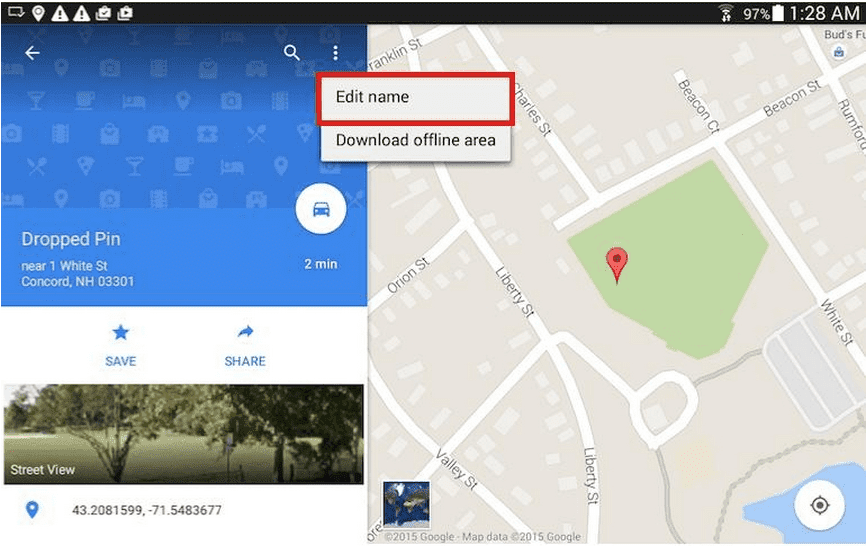
The latest update to Google Maps for Android give you a greater ability to customize your surroundings. You can name an unidentified spot on a map such as a particularly good spot for sledding in your neighborhood park. In addition, you can edit places that already have a name.
To give a unnamed spot a name, search for an address or drop a pin on the map. Tap the pin, then tap the triple-dot button in the upper-right corner and select Edit name. Your place will now have a name on your map -- and only your map; the name is private and visible -- and searchable -- only to you.
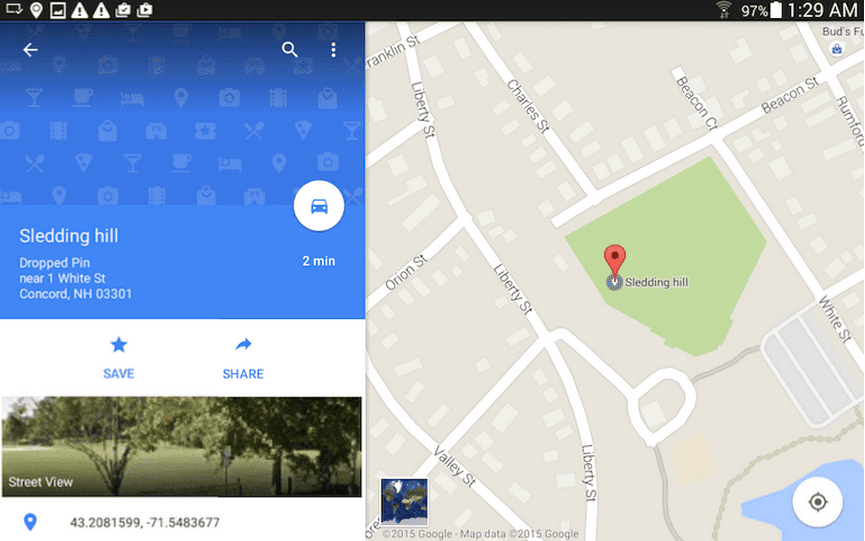
You can also use the same Edit name button for places with existing names. Your custom name will push the official name of the place to parenthesis.
You can delete or further edit your privately named places by tapping the hamburger button in the upper-left corner of Google Maps and selecting Your Places, where you'll see a list of your named places.
Trending News
-
 Kuwait Implements Home Biometrics Services Ahead O...
14 April 2024
Kuwait Implements Home Biometrics Services Ahead O...
14 April 2024 -
 Kuwait Airways Provides Update On Flight Schedule...
14 April 2024
Kuwait Airways Provides Update On Flight Schedule...
14 April 2024 -
 Kuwait Airways Introduces Convenient Home Luggage...
15 April 2024
Kuwait Airways Introduces Convenient Home Luggage...
15 April 2024 -
 Expat Residency Law Amended By Kuwait Ministerial...
20 April 2024
Expat Residency Law Amended By Kuwait Ministerial...
20 April 2024 -
 Two Expats Are Arrested For Stealing From Salmiya...
17 April 2024
Two Expats Are Arrested For Stealing From Salmiya...
17 April 2024 -
 An Egyptian Expat Dies At Kuwait's Airport
11 April 2024
An Egyptian Expat Dies At Kuwait's Airport
11 April 2024 -
 Kuwait Airways Resumes Flights To Beirut And Oman...
15 April 2024
Kuwait Airways Resumes Flights To Beirut And Oman...
15 April 2024 -
 Bay Zero Water Park Kuwait: Summer Season Opens Ei...
11 April 2024
Bay Zero Water Park Kuwait: Summer Season Opens Ei...
11 April 2024 -
 Temperature Increases Cause Electricity Load Index...
21 April 2024
Temperature Increases Cause Electricity Load Index...
21 April 2024 -
 Thief Returns Stolen Money With An Apology Letter...
15 April 2024
Thief Returns Stolen Money With An Apology Letter...
15 April 2024

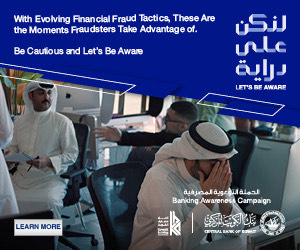
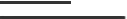
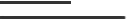








Comments Post Comment