Latest News
- Amir Of Kuwait And Jordan King Renew Commitment To Regional Secu...
- 37 Arrested With Narcotics And Firearms
- Outrage Over Candidate's Arrest
- Six Stores Shut Down In Jahra For Selling Fake Goods
- Peddlers Caught With Drug Pills And Crystal Meth
- PAFN Shuts Down Restaurants And Bakeries Over Violations
- MoI Officer And Lawyer Jailed On Fraud Charges For Bad Cheques
- Thousands Of Bangladeshis Gathered To Pray For Rain
- Kuwait University Symposium Addresses Student Counselors' Role I...
- Kuwait Affirms The Importance Of Group Work In Addressing Common...
- Urgent Call For Kuwaitization: Civil Service Commission Aims For...
- Kuwait Halts Work Permits For Egyptian Workers Amidst New Regula...
Steps To Renew Your Driving License Online In Kuwait In 2023
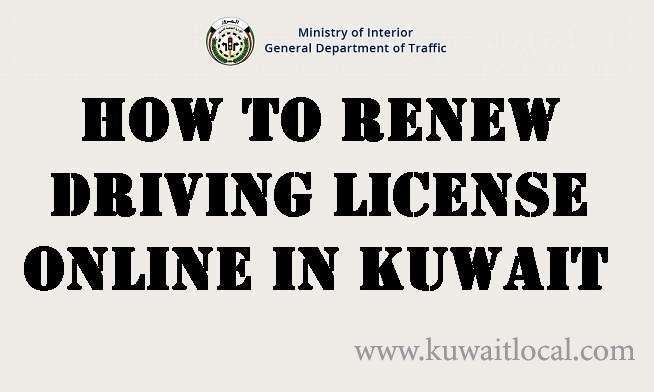
To renew your driving license in Kuwait, the Ministry of Interior provides a user-friendly online platform where you can easily complete the necessary procedures. Upon completion, you can collect your renewed license from self-service machines conveniently installed at various locations across the country.
The self-service machines are available at the following locations: Avenues Mall in Shuwaikh area, Al-Kout Mall in Fahaheel area, service centers at the Ministry of Interior, and the General Department for Traffic Violations in Capital and Hawally areas.
Please keep these points in mind when renewing your driving license online.
1. You can renew your driving license for a period of one year only, unlike the previous option of renewing it for three years.
2. The renewal charges for the driving license are 1 KD.
3. You can renew your driving license within six months prior to its expiry date. However, the one-year validity period will be calculated from the date of renewal, not from the original expiry date.
Now let's walk through the step-by-step process of renewing your driving license online:
Step 1: Visit the Driving License Renewal Website at https://edl.moi.gov.kw/Login.aspx?ReturnUrl=%2f and enter your MOI login details. Please note that your MOI login details are different from your driving license details.
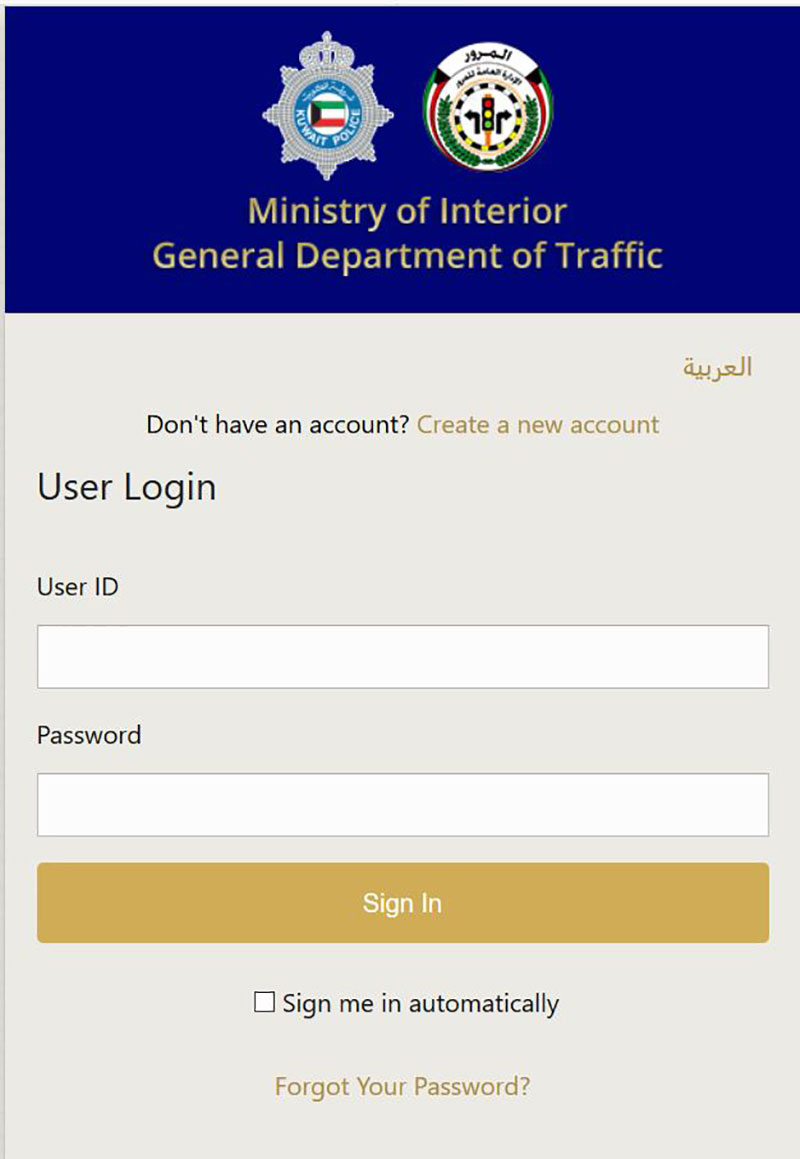
Also read - What Is Smart Driving License And How Can We Get It
If you don't have an account, you can easily create one by providing your Civil ID number and other required information.
Step 2: Click on the "Driving License Renewal" option. If your license is expiring within the next four months, you will have the option to renew it. Otherwise, you will receive a message stating that there is no license to renew.
If you are eligible for renewal, fill out the application form with all the relevant information. Before submitting the application, make sure to check and pay any outstanding traffic violations.

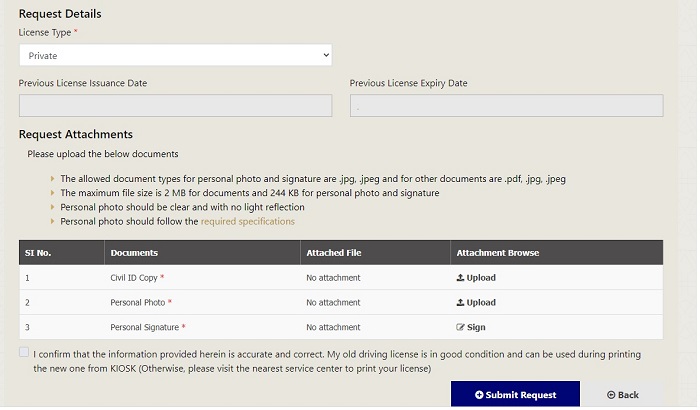
Step 3 - You will need to upload the following documents:
- Civil ID Copy: Upload a PDF copy of your Civil ID. The document should not exceed 2 MB in size.
- Personal Photo: Upload a clear personal photo in JPG or JPEG format. The photo should not exceed 244 KB in size and should meet the required specifications with no light reflection.
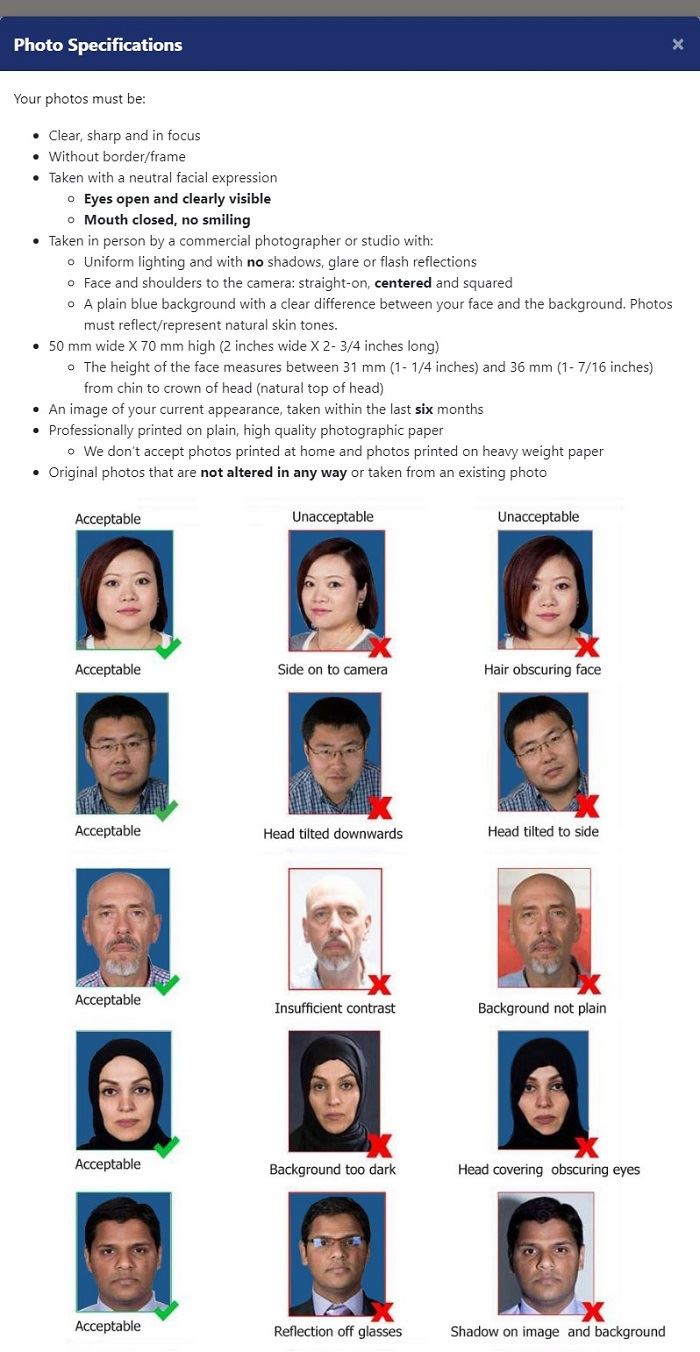
- Personal Signature: Sign digitally using a pen, preferably using a tablet to ensure a proper signature.
- Check the box to agree to the terms and conditions, then continue.
Once you have submitted your request, it will be reviewed and approved within a few days. Once approved, you will receive a confirmation message.
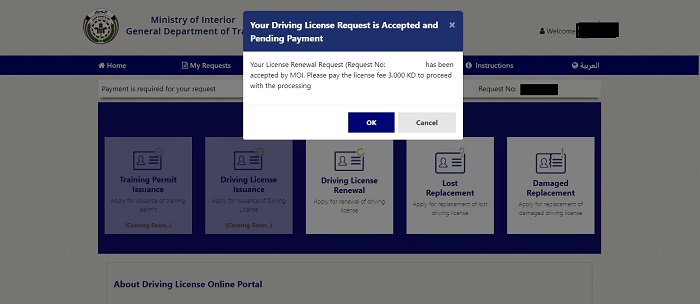
Click "OK," and you will be redirected to the Driving License Renewal Status page. On this page, click on "Pay" at the top right to proceed with online payment using K-Net. After successful payment, you will receive a confirmation message.
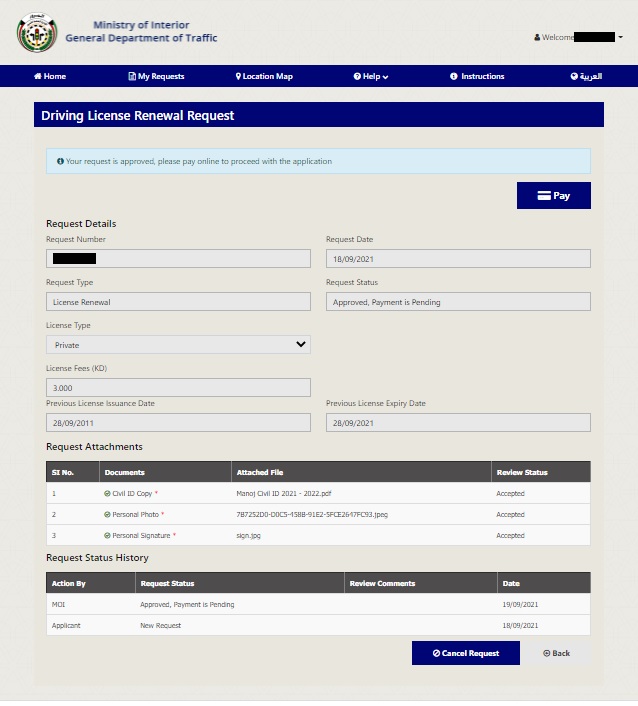
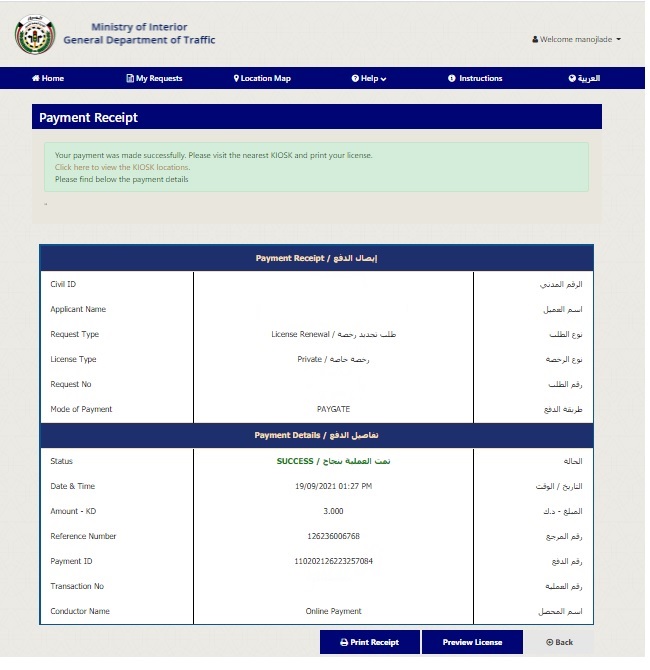
- Please visist nearest KIOSK and print your license
Al Khaima Mall -
Al Kout Mall - https://g.page/al-kout-mall-fahaheel?share
Avenues Mall - https://g.page/The-Avenues-Kuwait?share
Marina Mall - https://goo.gl/maps/LzGWVv2px47GEB6G6
Souq Sharq - https://goo.gl/maps/rpUNWRPYhfvmbmbv8
, Click here to view the KIOSK locations
Procedure to collect your new Driving License
-Collect the Driving License at machines installed at the Avenues Mall for Shuwaikh Area, Al-Kout Mall in Fahaheel area, service centers at Ministry of Interior, and General Department for Traffic Violations in Capital and Hawally areas
Process to get Driving License from Kiosk Machine


To collect your renewed license, visit the nearest Kiosk and follow these steps:
1. Select the language.
2. Insert your Civil ID into the reader.
3. Insert your old driving license.
4. Validate the information of your new driving license and click "Print."
5. Retrieve your Civil ID.
6. Collect your new driving license.
If you have any further questions or if we missed any steps, please feel free to contact us via email at info@kuwaitlocal.com.
Trending News
-
 Kuwait Implements Home Biometrics Services Ahead O...
14 April 2024
Kuwait Implements Home Biometrics Services Ahead O...
14 April 2024 -
 Kuwait Airways Provides Update On Flight Schedule...
14 April 2024
Kuwait Airways Provides Update On Flight Schedule...
14 April 2024 -
 Kuwait Airways Introduces Convenient Home Luggage...
15 April 2024
Kuwait Airways Introduces Convenient Home Luggage...
15 April 2024 -
 Expat Residency Law Amended By Kuwait Ministerial...
20 April 2024
Expat Residency Law Amended By Kuwait Ministerial...
20 April 2024 -
 Gathering For Eid Al-Fitr Prayers: Kuwaiti Citizen...
10 April 2024
Gathering For Eid Al-Fitr Prayers: Kuwaiti Citizen...
10 April 2024 -
 Two Expats Are Arrested For Stealing From Salmiya...
17 April 2024
Two Expats Are Arrested For Stealing From Salmiya...
17 April 2024 -
 An Egyptian Expat Dies At Kuwait's Airport
11 April 2024
An Egyptian Expat Dies At Kuwait's Airport
11 April 2024 -
 Kuwait Airways Resumes Flights To Beirut And Oman...
15 April 2024
Kuwait Airways Resumes Flights To Beirut And Oman...
15 April 2024 -
 Bay Zero Water Park Kuwait: Summer Season Opens Ei...
11 April 2024
Bay Zero Water Park Kuwait: Summer Season Opens Ei...
11 April 2024 -
 Temperature Increases Cause Electricity Load Index...
21 April 2024
Temperature Increases Cause Electricity Load Index...
21 April 2024

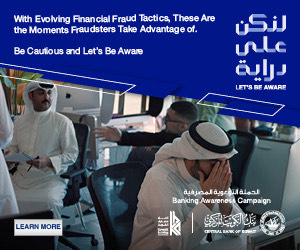
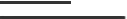
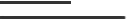







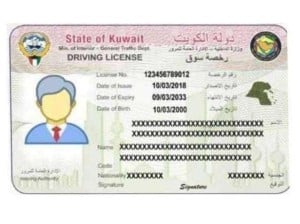
Comments Post Comment